spine you learned a few weeks ago, though they do come with their own set
of problems. Do you use FK or IK arms? What does arm align do? And how do
knee and elbow PVs help?
I've organized these tips into smaller sections, each focusing on a
particular controller or topic. And remember, all of these are up to your
own personal choice on whether or not to use them, so feel free to
experiment and find what works best for you!
FK vs IK arms
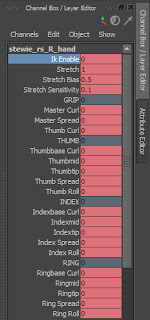
Choosing between using FK and IK arms can be
a tough decision, and should be something you
plan out before doing any kind of blocking for
your shot. You can find the IK/FK switch in
Stewie's finger controllers, under the attribute
"IK Enable".
Using FK arms is good for when you want to animate
loose or free arms. Having the shoulder, elbow,
and wrist controllers are great for getting a
nice overlapping action going. However, it can
be a bit of a pain to use since you need to do
most of the rotation from the shoulder to position
the hand, and the elbow only rotates on the Rx axis.
IK arms on the other hand are great for when you
want Stewie to be pushing or leaning against
something and using IK arms does make positioning
hands much easier that FK, since the controller is right there on the wrist.
However, the problem with IK is that since they don't follow the body, you
constantly have to position them through a walk. You also run the risk of
having an "IK hands feeling", which is basically a character who's arms
look like a puppet's because you're moving the hands from the wrist
instead of the shoulder.
The best solution in my opinion is to use IK/FK switching to get the most
of your scene. Use FK for any time the hands are free, or need to do some
gesturing, and switch to IK whenever you need Stewie to hold onto
something solid, or plant his hands. This will give you the most variety
and control over your shot. Just remember that when you key your IK
Enable to switch from 1-0 or vice versa, have it happen in a span of 1
frame. If you have the switch happen slowly with a splined curve, you'll
run into problems where the IK enable is set to a decimal value, which is
neither FK or IK, and messes up your ability to control the arms properly.
Arm Align Follow
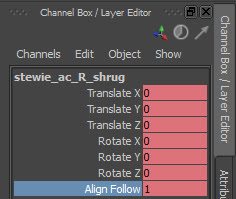
Align Follow is a handy attribute for FK arms which
you can find in the shoulder controller. Just like
the head align attribute I mentioned a couple of
weeks ago, arm align follow "locks" the arm's
shoulder rotation so that if you were to, for
example, put Stewie's arms up in front of him
parallel to the ground then bend him over, his arms
would keep their parallel angle instead of bending down with the body. What
this means for you is that if you have a movement in Stewie's arms that you
really like, and you have to reposition his body slightly, you won't have to
counter animate his arms back to the way they were.
The downside to this is that if you rotate Stewie's body on the Ry axis,
his arms will continue to face the same direction and could end up
cutting into his body. However this is a minor issue since all you have
to do is rotate the shoulders a bit in the Ry axis as well.
Stretching
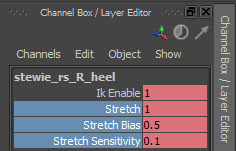
This tip applies to both the arms and legs. The
stretch attribute is a handy one to use in your
scenes, but can also be a very bad one if used
improperly. You can find the stretch attributes
for the arm in the finger controls, and for the
legs in the square foot controller, along with the
Stretch Bias, which determines the position of the knees or elbows, and
the Stretch Sensitivity, which controls how much the stretch attribute
affects the arms and legs.
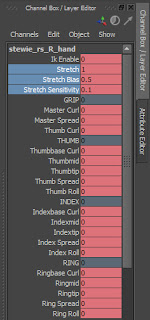
Using the stretch attribute is handy for adding squash and stretch to
your character's limbs, using just a bit on the
knees to fix pops, or to give your character more
disproportionate limbs. The problem however is
that when you stretch or squash Stewie's limbs,
they stay the same width around, which means that
they don't gain or lose mass when they're played
with. It's also very easy to get "noodle" limbs
feeling if you play around with the stretch too
much in your scene.
The best way to use the stretch attribute is
minimally, or only on extreme stretches or
squashes. Apart from that you should be able to
pull off your shot without ever having to touch
this attribute.
Shoulders
This is a very subtle, but very important tip to remember. When animating
the arms, either in IK or FK, always remember to animate the shoulder
controls. Since a person's entire arm movement is driven by the
shoulders, it's important not to have them simply sitting there, static,
while the arms move around. If you try to put your arm out in front of
you, or raise your hand in the air above your head, you'll notice that
your shoulder is doing a lot of movement to drive that arm.
So from all small arm gestures, to wild flailing, always keep the
shoulder controls in mind, and it will help make your animation look that
much better.
Knee & Elbow PVs
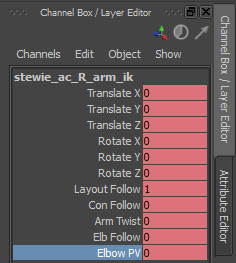
The knee and elbow PVs are for IK arms and legs,
which you can find in diamond controllers for the
feet and wrists. They are used to control
the knees and elbows instead of the arm twist
and leg twist attributes. By using the PVs instead
of the twist attributes, it gives you much better
control over where your knees and elbows are
pointed during your shot. Whereas the twist
attributes need to be counter-animated throughout
your shot, using the PVs gives you a new controller
that floats in the direction that the knees and elbows are pointed, and you
can move and key them around to where you want. This way you can set it far
ahead of your character as he runs, and the knees will always stay pointed
forward instead of bending out awkwardly.
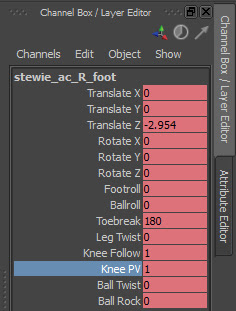
And that's about all I have for this week. Thank you
for taking the time to read my post. I hope it's been
helpful, and as always, if you have any comments,
questions or suggestions, you're more than welcome
to send either Beau or me a message on AM.

Great Stuff! I will be using this for sure
ReplyDeletealways hard to know when to switch from one to another :P
ReplyDeleteVery Helpful stuff
ReplyDeleteVery helpful tips
ReplyDelete